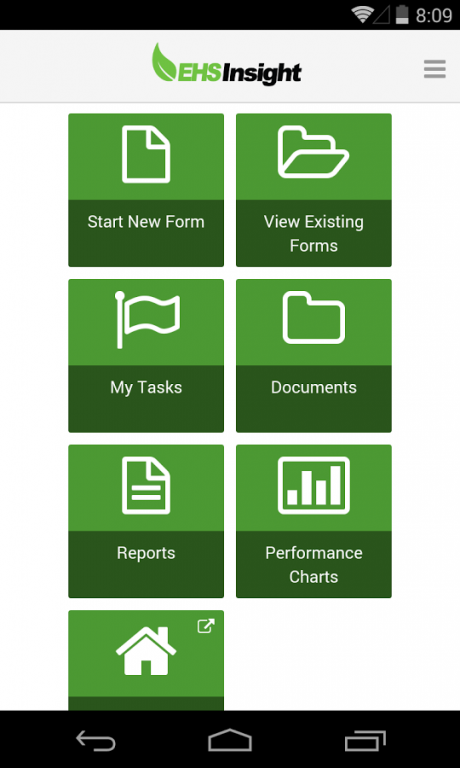EHS Insight for SharePoint 2015.2.0
Free Version
Publisher Description
EHS Insight represents the state of the art in software solutions for Environmental, Health and Safety Management. No other solution can match the breadth of features while remaining so easy to use.
EHS Insight is software for improving Environmental, Health and Safety Performance by streamlining management of operational risk, increasing productivity and efficiency of EHS Teams, enhancing effectiveness of Corrective and Preventative Actions and escalating the rate of change within the organization. The solution provides offline access to those users who need to work in remote locations with intermittent network connectivity, and also provides a simple web-based access option for others. Both types of access provide the benefits of a centrally managed application and common database.
EHS Insight provides robust EHS Management capabilities such as:
- Incident Management and Investigations
- Environmental Management
- Management of Change
- Audits and Inspections
- Proactive Measures and Risk Management
Note: This application is intended for use within organizations already using EHS Insight Standard Edition. It is not intended as a standalone app.
About EHS Insight for SharePoint
EHS Insight for SharePoint is a free app for Android published in the Office Suites & Tools list of apps, part of Business.
The company that develops EHS Insight for SharePoint is StarTex Software. The latest version released by its developer is 2015.2.0.
To install EHS Insight for SharePoint on your Android device, just click the green Continue To App button above to start the installation process. The app is listed on our website since 2015-11-19 and was downloaded 14 times. We have already checked if the download link is safe, however for your own protection we recommend that you scan the downloaded app with your antivirus. Your antivirus may detect the EHS Insight for SharePoint as malware as malware if the download link to com.ehsinsight.mobile is broken.
How to install EHS Insight for SharePoint on your Android device:
- Click on the Continue To App button on our website. This will redirect you to Google Play.
- Once the EHS Insight for SharePoint is shown in the Google Play listing of your Android device, you can start its download and installation. Tap on the Install button located below the search bar and to the right of the app icon.
- A pop-up window with the permissions required by EHS Insight for SharePoint will be shown. Click on Accept to continue the process.
- EHS Insight for SharePoint will be downloaded onto your device, displaying a progress. Once the download completes, the installation will start and you'll get a notification after the installation is finished.